About This File
This issue is a perfect example of why I think CBR is a better format than PDF for magazine scans (there's not even an argument of which is better for comics - CBR readers were created in the first place because PDF is such a godawful format for comics.) When we have facing pages forming images/text that can't be properly read unless both pages are viewed at the same time, such as the maps for The Legend of Zelda found in this issue, it makes sense that those pages be left as a single jpg. Whether the CBR reader is set to view single pages or two pages at a time, when it gets to a two-page join that has been saved as a single image, it will display ONLY that two page join. PDF viewers aren't able to make the distinction between pages of different sizes, and leaving the pages joined would cause the PDF reader to display the joined pages as one page with the following page set as the facing page, thus displaying 3 pages side by side and throwing off the facing pages for the rest of the mag thereafter. If two 2-page joins immediately followed one another, a CBR reader would display them one at a time, while a PDF reader would put them side by side, trying to squeeze 4 pages on screen at once.
Stupid PDF reader displaying 4 pages in "two-page mode":
Also, pages like the Goonies maps, which were printed sideways in the mag, can be rotated into landscape orientation and the CBR reader knows to treat them the same as a two-page join - displaying them one at a time regardless of whether you're reading in one or two-page mode. PDF readers would take two of those rotated images and display them side by side if you were viewing in two-page mode.
Another plus of a CBR reader is that pages of different sizes don't cause problems. You can set the CBR reader to display all pages at any pixel height you like, it will shrink or enlarge the images to match your desired size, giving images of different sizes a uniform appearance. PDF readers don't do this, so if you had an image followed by another image twice the height of the first, they would be displayed side by side at two completely different sizes (this is the root of the rule that mag pages be saved at a uniform height, even though it isn't actually necessary for CBR readers.)
Whenever I upload a mag to the Internet Archive, I include a note reminding people that the mag was edited and intended to be read as a CBR. The preview reader they have is based on the compressed PDF they auto-generate, and it quite often displays things incorrectly (just as any PDF reader would.)
But hey, maybe you prefer PDFs. In which case... YOU'RE OVERRULED! This ain't the place to complain, get out of here, ya lousy bum!! 
P.S. As usual kids, you've got to set your CBR reader to Japanese/manga mode if you don't want all the facing pages to be in the wrong order.
Edited by kitsunebi




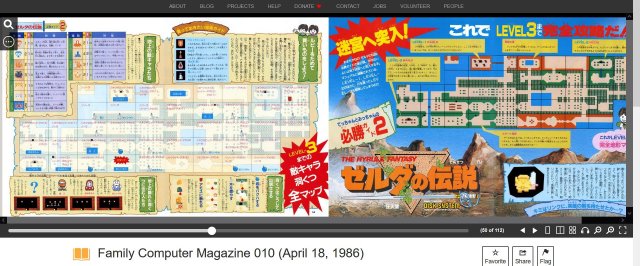



page000.thumb.jpg.1ee5670f748eb40dbc4eed4777a3feda.jpg)
480.thumb.jpg.7170ae02b084826d83b997713ede894b.jpg)


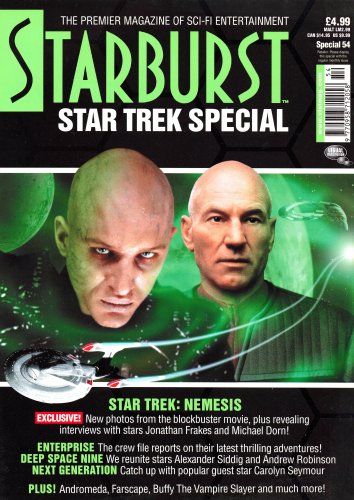
page001.thumb.jpg.b82a838b51e34fd6fabb02176d73ec1d.jpg)
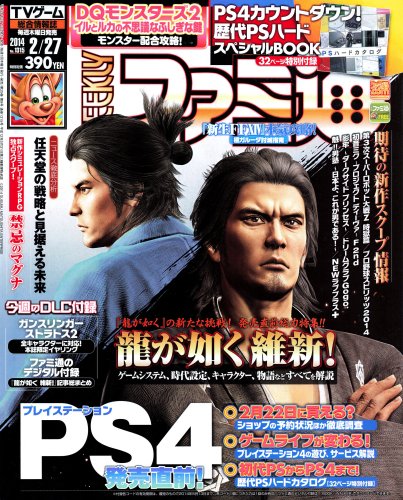
480.thumb.jpg.fbf0138dff727844fdd14f22903bfd2d.jpg)
480.thumb.jpg.3a1785d0ffc01e025119c2704c1212ad.jpg)
480.thumb.jpg.77914553db75a3861f16a9fc429fa302.jpg)
480.thumb.jpg.0e66f19b35e483d11e669cdf4c9de00f.jpg)
480.thumb.jpg.a240a6e8133dfb282bf8dbfef5949cf0.jpg)
Recommended Comments
Join the conversation
You can post now and register later. If you have an account, sign in now to post with your account.
Note: Your post will require moderator approval before it will be visible.