About This File
63 out of 104 pages had visual elements crossing from one page to the next. So basically 60% of the mag had to be edited together as joins, then spilt back apart into separate pages. Pain in the @$$ for me, but good for anyone who likes to read their mags in two-page view mode.
Also, a reminder that "Retromags recommended" Sumatra is one of the WORST choices of CBR reader you could be using (it's not really a CBR reader at all, it's a PDF reader that can open CBRs), so if you're using it, please be aware that some pages will not be displayed as they were intended.



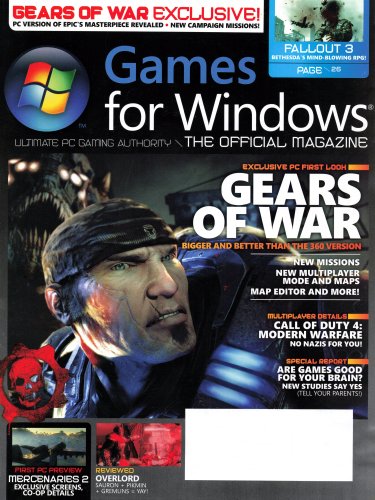







.thumb.jpg.07c4d23e1ea9350054568d1eeeaf41d8.jpg)
480.thumb.jpg.b79ff30af233730de01d81f19909970e.jpg)


Recommended Comments
Join the conversation
You can post now and register later. If you have an account, sign in now to post with your account.
Note: Your post will require moderator approval before it will be visible.