About This File
Other than the first several issues which required some fancy editing on my part, the rest of Hubz's scans of Famimaga have already been color-corrected. I could easily choose the lazy editor's route of editing out staple holes and fixing pages that were under-cropped and call it a day. Knock the whole thing out in 10 minutes, probably.
But I don't believe in the lazy way. So I make sure these things match up perfectly when viewing in two-page mode. Why? Most people probably only read one page at a time, it's true. But I like looking at mags in two-page mode since that's how the actual print mags were designed to be seen. And with giant 4K monitors being increasingly common, I wouldn't be surprised if one day we all read our digital mags that way, too. This means a lot more work joining pages together in the editing phase, and certainly slows things down, but just like many of the scans released here, all of @hardcorehubz's scans are already available to download elsewhere in their unedited forms, so anyone who's just gotta have them all right now can do so. The only reason to bother editing them at all is if we're gonna do a thorough job of it, and if that takes a little more time, so be it.
As always, Famimaga is printed Japanese style (right to left), so when in two-page view mode, you must also turn on Japanese/manga mode in your CBR reader. And for that matter, if you're using a PDF reader like Sumatra, this mag will not display as intended in two-page mode, but that can easily be solved by using a CBR reader instead.
Edited by kitsunebi







001.thumb.jpg.4845d1dec46f28a02bc04ea718ca97cf.jpg)
![More information about "The Lord of the Rings - The Fellowship of the Ring - Prima's Official Strategy Guide (2002) [PC, PS2, XBOX, GBA]"](https://www.retromags.com/rmg_fs/downloads_screenshots/monthly_2025_01/TheLordoftheRings-TheFellowshipoftheRing-PrimasOfficialStrategyGuide(2002)PCPS2XBOXGBA.thumb.jpg.89386e454f48049f2942d9d0a5e5385c.jpg)
.thumb.jpg.d531f3b899ec5b4200a39e1739163458.jpg)
.thumb.jpg.33e9b32360bf0d7988b431b62aba4508.jpg)
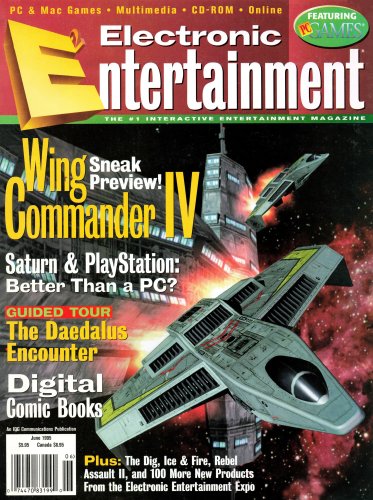
page000a.thumb.jpg.63906a575fc597ffc757b34748609782.jpg)
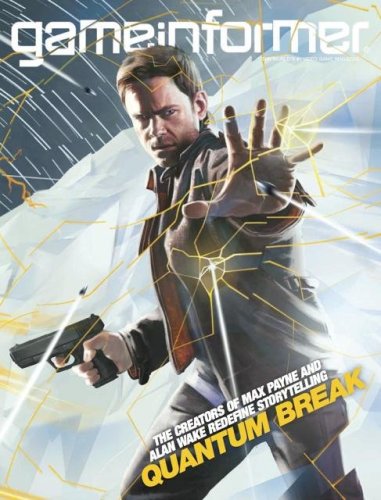
Recommended Comments
There are no comments to display.
Join the conversation
You can post now and register later. If you have an account, sign in now to post with your account.
Note: Your post will require moderator approval before it will be visible.