About This File
Super PRO Super Mario World Mini Guide
Super Pro supplement
*This file has been updated with corrected page numbers so that they display in the correct order in all readers.
Also: An alternate edit of this file which leaves the maps intact as single images (as the scanner/editor originally intended) rather than split into two separate pages can be downloaded HERE.
Edited by Adrian77







.thumb.jpg.5369f0f4651fbfaadaf1d0ee745b79f8.jpg)
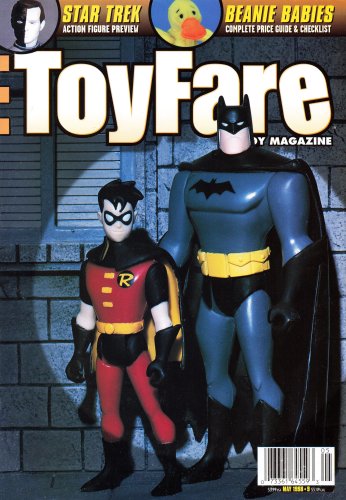
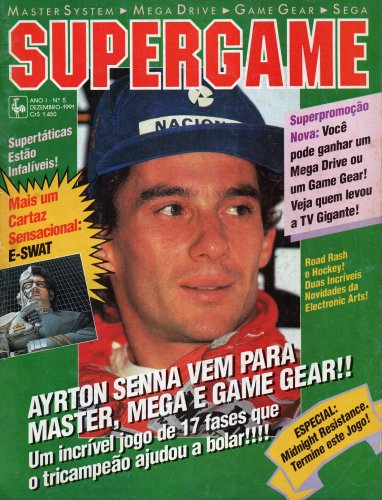
page001.thumb.jpg.5be08df10c31c22b1432834998221bad.jpg)

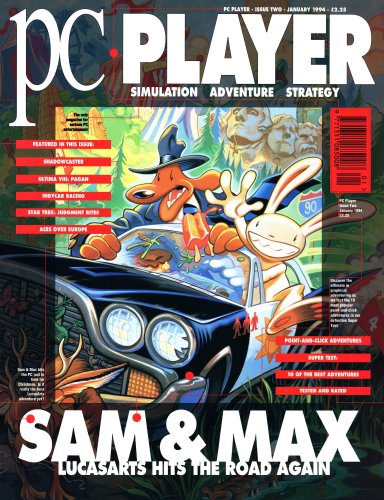
page000.thumb.jpg.1ee5670f748eb40dbc4eed4777a3feda.jpg)
Recommended Comments
Join the conversation
You can post now and register later. If you have an account, sign in now to post with your account.
Note: Your post will require moderator approval before it will be visible.