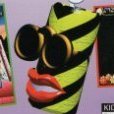I don't speak TLDR, sorry.
After uploading the image, look at its URL. There is a number at the beginning of the URL (in the image Migjmz posted above, that number is 58360, which you can see by mousing over it.) Go to the database entry for whatever issue you uploaded a cover to, click the "edit" button, and then enter the cover's number into the box titled "single cover image" (2nd from the top), and then click "save." That will link your image to the DB entry.
The minimum size for magazine scans is 2200, so your images should be no smaller than that. This wasn't always the case, and 10 years ago when bandwidth was more limited, 2200 was the maximum allowed size for mags, and ads were uploaded at 1200px. Unfortunately, that meant that once bandwidth wasn't a problem and bigger images were allowed, we had a bunch of low-res images in the gallery that needed replacing.
Nowadays, we no longer have 2200 as a maximum limit for scans, and it has become the minimum. 300dpi-equivalent scans are allowed (depends on the physical dimensions of the mag, but usually between 3000-3200px.) 600dpi is still far too large and is not allowed. But at any rate, so long as the magazine scan the ads are pulled from falls within the allowable parameters, there's no need to resize the ads. If the mag is 2200, then upload the ads at 2200. But if the mag is 3000, there's no need to resize the ads - 3000 is fine.
Larger sizes than that ARE possible to be uploaded, but that is to allow for two-page ads which are edited into a single double-wide image, and are thus twice the size of a normal ad. This allowance should not be taken advantage of to upload oversized single-page ads.