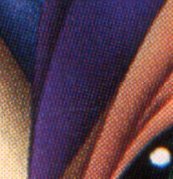-
Posts
56 -
Joined
-
Last visited
-
Days Won
2
Content Type
Profiles
Gallery
Downloads
Blogs
Master Index
Video Game Magazines
Video Games
Publications
Strategy Guides
Forums
Store
Everything posted by hardcorehubz
-
Yeah I really want to avoid CIS if possible, i hate that it seems all the low end stuff only has this as an option. I'm sure it's for cost savings but it sucks. Hell my flatbed Canoscan 9000F Mark II just died over the weekend and I went to buy a new one and they apparently discontinued them late last year and I can't find a new one anywhere. They also apparently aren't replacing it with a new model which seems stupid. I may have to go with an Epson V550 I guess but I really loved my Canon. I have an Epson 10000XL but it's slower and it lacks edges to catch my ruler with on two sides so that's annoying.
-
Sure i was just throwing it together quickly to show the obvious. Yeah it's too bad both scanners have flaws the other one doesn't, but what can you do. Glad you agree with the Epson resizing, I don't notice anything that would cause it to do that by default but I haven't played with Epson Scan much with this. Maybe it's the auto sizing that's distorting it.
-
Also added my IT8 card scans. You can see how the Fujitsu doesn't clearly pick up the darker shades along the left where the Epson does. This is why the profiling fails on the Fujitsu.
-
Okay I posted the scans, all I did was assign the profile to the Epson I calibrated and auto leveled in Photoshop. With the Fujitsu all I did was auto level as well. Both were saved at 90 JPEG Quality in Photoshop from their original TIFFs. They are here - https://www.gamingalexandria.com/scantest/ The Epson does better in darker areas, the Fujitsu just refuses to capture these without doing some sort of compression, even with Scansnap (Though it's much better via Scansnap). I even tried a RAW scan from Vuescan and it still had some compression artifacts which makes me think the Fujitsu's have something in their hardware doing... something to cause this. I tried contact support about it a month ago but they weren't much help unfortunately. There is some weird resizing going on though and I'm not sure which is more correct... the Fujitsu scans to my eyes seem correct? I also measured and they were closer to the actual measurements than the Epson. Makes me think the Epson is doing some sort of resizing, or maybe it's the Fujitsu. I'm just not sure how to know. I've cleaned the Epson like crazy and it's still streaking though which is unfortunate. Are they all like that? Who knows, but this one has about 10k scans total which isn't much. I have no idea how long it's been sitting though. Anyway the Fujitsu's are still great scanners, they just aren't as great in dark areas. Will your average person even notice? Probably not. If this is just a lemon Epson though and they don't normally streak like this and they are resizing the pages improperly these are fantastic cheap ADFs on Ebay.
-
I'll do more testing today with it and post some results.
-
It produces a better image, but it's streaking like crazy. Dunno if they all do that could be just because this one is used. The newer models seem to use CIS instead of CCD too. Odd that they went to that?
-
Wow I was even able to profile with my IT8 card, my Fujitsu couldn't ever output anything close enough to accomplish that. This is a great bang for your buck scanner! I just wish it were A3 sized
-
Well interesting results... It seems to streak quite a bit which is annoying, i've gotten it cleaned up pretty well where it's reduced but it's still happening on probably 30% of the scans. I may keep tinkering with it to see if I can improve it. However the quality is better than my Fujitsu, it's very noticeable in darker areas where the Fujitsu still does some sort of compression. It is however MUCH slower. I dunno, these Epson's may be the way to go for quality... Top Image is the Fujitsu, and the bottom is the Epson.
-
@KiwiArcaderAhhh I see that could be handy! I got annoyed with the weird compression that kept happening no matter what my settings with Paperstream and ScandAllPro. I was about to give up and return my 7430 but I tried Scansnap and it worked without adding the ugly compression artifacts despite JPEG being my only option. @Areala If you're interested in it I can try and hook it up and make sure it works properly. If it does it's yours if you just send me money to ship it.
-
Am I the only maniac with 3 scanners?
-
Could be, it's not as nice as the 7160 but it could be on par with an ix500 and has CCD.
-
BTW just got a Epson GT-S50 from work today that was going to be thrown away if anybody wants it. Pretty sure it works, might need a maintenance kit soon but the rollers look good to me.
-
Is the benefit of ISIS scanning speed? I experimented a little bit with my Fujitsu but didn't notice any quality improvements unfortunately.
-
Never had the equipment I was happy with magazine wise until now
-
So I promised these forever ago before I knew anything about scanning. Here's two issues I've found. I *might* have more and if I come across them I'll scan. Feel free to use them here. https://www.gamingalexandria.com/wp/2019/04/09/foul-videogame-subculture-vol-1-issue-7/ https://www.gamingalexandria.com/wp/2019/04/09/foul-videogame-subculture-vol-1-issue-8/
-
I think it was due to me not being logged in at the time on here, but as long as it processed I'm happy.
-
Such a fantastic donation! CIVICMINDED you are my hero! Just donated to help out but I did get an error but it looks like it processed? If you need any fellow scanners to help with this massive pile let me know.
-
Hey JhonnyD! Unfortunately I don't have very many more but will try to pick some more up as i catch them at a good price. These weren't bad at all. I have Official Dreamcast Magazine issues so I can knock some of those out. The rest I do not though but like I said if someone wants to mail me some I can work on them. BTW added another Famitsu this morning, #134. https://archive.org/details/WeeklyFamitsuNo134June28th1991
-
Sure I can scan them if you like, didn't realize those were larger size as well but if anybody wants to mail me anything to scan i'd be happy to.
-
I recently acquired an A3 ADF Scanner so I've begun scanning in my magazine collection. So far I've done a few Vending Times and Famitsu issues I have, and will continue doing more. If you guys want to add them to the database you're more than welcome. #198 and #199 I'll likely redo in the near future though as I hadn't gotten the quality tweaked to where I liked it with those, same with the Vending Times but i'm not planning on redoing those. https://www.gamingalexandria.com/wp/magazines/ Thanks, - Hubz
-
Yeah I can understand that 600dpi seems unnecessary for reading purposes but I think it would be nice to have 600dpi high quality issues out there preserved and done just in case, since the more people that have it the safer something is. Plus if it's 600dpi it can always be resized down for reading purposes if storage is an issue. Nothing I have is terribly rare, which is why i don't really have an issue debinding and scanning them in for high resolution scans. I could maybe get a couple hundred bucks selling them but I'd rather have them preserved and shared for those that want high resolution scans. I did descreen (manually) one issue this weekend when I had time and I decided this is the big knock against 1dollarscan. They do some sort of weird descreening that is very sporadic and patchy, which is why I had a difficult time descreening most pages as part of the pages would be but other spots were not. I had asked if they did any descreening that they knew of and they said they didn't think so but something is being done for sure. We have some Fujitsu 7130 scanners at work i'm going to see if I can use and get something to quickly cut and debind the magazines with and just get them scanned that way and save a lot of money. I'll still have to spend time cleaning and organizing the scans but that can't be helped. BTW Here's Volume 25 uploaded to the Archive - https://archive.org/details/NintendoPowerVolume25
-
I have most of the early issues up into the 70s of Nintendo Power and then some random ones after that. I oddly have some random Chinese Computer Gaming World issues that I may eventually get scanned. Then a bunch of random EGMs, Play, Die Hard Game Fan, and some misc. others but no PC Gamers unfortunately. I've got a ScanSnap IX500 I could personally scan magazines with with but like you said it takes a lot of personal time to debind, scan, and line and clean up. This service does a majority of that and overall it's cheap when you consider the time savings. I do think 300dpi is good enough, but I can notice some slight differences between 300dpi and 600dpi and for a buck more I'm thinking why not? Just more future-proof as everything gets will likely be read on higher resolution displays in the future. Glad you think it might be useful in some cases. I think it's a neat option to consider, although scanning and editing them yourself will always be cheaper. I'll probably do a batch of magazines in the next month and post what I get back. I'll post links to the other 6 soon as well.
-
So I've had quite a few boxes of magazines I planned to scan eventually but have no idea when I'd find the time to do it, I already run a site where I scan in manuals boxes etc. of everything I can get my hands on - www.gamingalexandria.com that keeps me busy enough. Someone alerted me to 1dollarscan.com and I thought what the hell I'd try them out. They ended up doing a pretty nice job I thought! Here's an example - http://www.gamingalexandria.com/tapedumps/Nintendo Power Jun1991 104p.pdf I had them do these at 600dpi which with how they price scanning in "sets" ended up being about $50 for 7 issues, plus it was another $16 to ship them to them. Not exactly cost effective... but a huge potential time saver. So I contacted them letting them know I had a large collection of gaming magazines I'd like to scan but needed the price to be cheaper. They agreed if I did a large enough lot they'd do them in 600dpi for $2 every 100 pages (a set). I'm considering this but would need to save up the dough to do it and/or solicit donations if others were interested in 600dpi scans. Also if there's already good quality 600dpi scans out of magazines out there then I'd rather not waste my money and destroy these issues if it's unnecessary. Does anybody have any clue what has been scanned already in 600dpi? If Retromags wants to host the scans they're more than welcome to as well, and I can post links to the other 6. Thanks, - Hubz
-

Missing Magazine: Foul, Videogame Subculture
hardcorehubz replied to VGBounceHouse's topic in Database Discussions
Actually I may not have time to do this for awhile. I could mail them to somebody else that would be willing to scan them? Also I have a ton of EGMs and Nintendo Powers from growing up, if any are missing I could send them to be scanned as well. -

Missing Magazine: Foul, Videogame Subculture
hardcorehubz replied to VGBounceHouse's topic in Database Discussions
I am working on scanning it but it's taking time and unfortunately i may have kinda made it rough by trying to trim the pages to fit through my document scanner. I didn't like the quality I got that way so I'm now running it through my flatbed so that is much slower going. I have 3 issues. #6, #8, and #7.