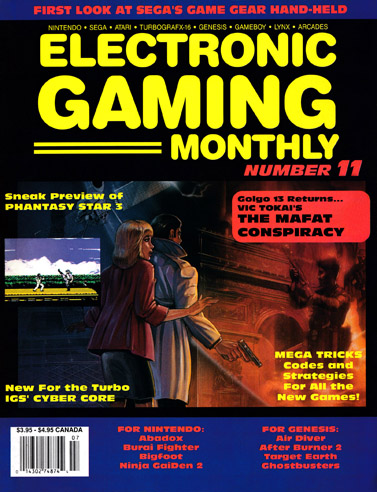-
Posts
840 -
Joined
-
Last visited
-
Days Won
39
Content Type
Profiles
Gallery
Downloads
Blogs
Master Index
Video Game Magazines
Video Games
Publications
Strategy Guides
Forums
Store
Everything posted by Sean697
-
no need. It's going to be a long time till I can even think about getting to those.
-
Yes, after an administrator approves it.
-
Still looking for #10. And issue 68 and 69. If you want an idea what is upcoming check the EGM database. All the issues marked acquired should be on deck. I'm going roughly in release order for the ones I have.
-
Uploaded EGM number 11. Ought to mention that the cover gallery names for the EGM's are one month off from the database names. So the gallery image for EGM 11 is listed as July 1990. While the database lists it as June 1990. I went with the database and renamed all my files to June 1990. Which can be found here. Database Entry! Download Directly! Also I updated my EGM 7 to have a fixed height of 2100 instead of fixed width of 1600. So if anyone wants a constant height version who already downloaded it, its available on the download page. My next scan will be EGM 8.
-
-
Retromags Presents! Electronic Gaming Monthly Issue 11 July 1990 Database Entry! Download Directly!
-
In Photoshop on the image resize,if you change the dpi setting only, it will change the pixel dimensions, but keep the physical dimensions intact. If you change the pixels dimensions independently, it changes the physical size. But I agree you can't tell the difference on you screen.mi did some test between 300 dpi and 600 dpi. You have to zoom in super far to see the difference. On the EGM 7 I just did. I zoomed in on the female characters lips. So they were prominent on the screen. The 600 dpi had slightly more detail on the lip lines. At viewing size it's impossible to tell the difference. At 1600 pixels wide you couldn't tell the difference.
-
So the iPad pro coming out is very close to magazine size. The device is 12 X 8.68 with a Retina display of 2732x2038. I think 300 dpi is a higher resolution than this by far. So 300dpi target scan is ridiculous. Basically higher than your eyes could see at full size. So I am ok with scanning high and reducing to a specified pixel dimension. But I would also be ok with setting a standard of 200 dpi and then resizing all you images to the same pixel height. Even that would produce more detailed scans than the site current has. The benefit is you would have the same image quality regardless of magazine size.
-
If you really wanted to have the same quality standards across all magazines. You would specify a dpi setting to scan too. Then resize all your pages to a standard height for the magazine size. Then of course larger magazines would have larger file sizes logically. So if you wanted everything to have the same quality settings. You could say scan everything in 200 dpi. Then resize every image to the nearest 10 pixel height to have even size pages. By specifying a standard height for all magazine sizes. Your really having smaller magazines look a little better and larger ones look a little worse.
-
But honestly. Most people are viewing these on screens. So just changing the pixel size is adequate, That dpi don't matter till you have a target printer.
-
It does seem useful if your going to print it. Or you have a large monitor and want the page with no scaling to display exactly the same size as it was in real life. Basically your trying to preserve real life dimensions in the digital world. So just testing in Photoshop. Changing the dpi changes the pixels while preserving the image size. Changing the pixel dimensions changes the image size. So if I change from 600dpi to 300 dpi my document width and length does not change. When I change the pixel dimensions, my document width changes. So if you want to preserve the original page size, change the dpi size till your pixels are the desired dimensions. But this method will not be very good at matching page dimensions evenly. If you had to crop more on one page than another. Then resize for pixels then It will change the image size. The best solution to both would be to maybe find the dpi on your pages that closest approximates the target resolution. I have an image from EGM 12 I'm editing now. It's 4997 by 6485. 600 dpi. If change the dpi to 194, it has a pixel dimension of 1616 by 2097. Then I could change the dpi of all my images to 194. Then I Could resize all my images to exactly 2100 pixels high. In my image it change the dimensions from 8.328 X 10.808 to 8.341 X 10.825. That way I'd have a scan very close to the original dimensions (within a couple 100 th of an inch) with the exact same pixel height.
-
Ultimately the dpi is only relevant when printing an image. You can change the dpi without changing the resolution to specify printing sizes. Over the years the term has been fairly irrelevant. Resolution really matters most. If you scan in 300 dpi or greater. You really should just be going to target resolution. As 300 dpi is usually much larger file size than what you are targeting. Or more simply don't mess with the dpi you scan in. Resize the image resolution. Most programs resize to fit. If your in a program that has an option to view actual size. It will take the image dpi and your monitors dpi and display it as actual size on your screen. So 9 inches of your file is 9 inches on your screen etc.
-
Oh and DPI and resolution really are irrelevant for stuff being displayed on an electronic device. DPI is mainly used in some publishing programs for having to print out images. For example I had to print out an image for a large format poster and had to convert to 300 dpi for the large format printer. Even though my image was much much larger. So I am guessing, leaving the dpi setting is still relevant for PDFs since they are designed to be printed out? Anyway, anything program that display an image in actual print size will look at dpi to determine that. But most just take the resolution and scale it to fit the screen. I hope that clears it up a bit.
-
I think he was just saying make a higher quality scan to save for future use. I mean if you really wanted to you could save the original TIFF files. That's what I'm doing. So if in the future the site says the new standard allows for better image quality. You can easily repackage and upload a replacement. Rather than have someone scan a whole new copy. I believe this has been an issue pointed out lately that many of the older scans are in lower quality, and could use a new scan. Had the scanner held onto the source scans this would be a non issue. So future proofing basically.
-
I used a similar guide. But it reccomend a reducing your absolute RGB values by 10 each from 0 to 10 and 255 to 245. This actually helped my Images a lot from getting too white and kept shadow details. I think the color in his corrected scan is probrably correct to how the page looks for an older magazine. Maybe the best point lies in between. I think ultimately you decide what looks best I suppose.
-
IM phillymman or eday with you final submissions and the can get it up.
-
Those color adjustments look really good on my iPad for the cover. Also in Photoshop it's easy to just make a macro resize image to 1600 pixels wide and assign it a key. They hit all you images up real fast. I don't know what the magazine looks like in person but it looked nice on the comparison. Much better than original.
-
Some CBR readers offer a two page view. Some only single page. Are you guys submitting the final version of your mags to get uploads to the site? And get front page announcements? Because you should.
-
Here's how I would do it. Open the cover and the black images page 2,3. The whit ones 4,5. Then I'd insert the 2.3 spread as page 3a. Then the three page spread as page 5a. And forget about having a 4,5 spread page by itself as you have the 3 page image. So reading you'd get page 2,3,3a,4,5,5a.
-
Wow that ad is pretty awesome actually.
-
I'm kind of curious on this myself. Currently I'm just doing 2 page spreads as one page each. I believe the guidance on posters etc is make a single scan. But I was considering making an extra page with the two pages combined in a single image. If like to hear some feedback on that as well.
-
Ya it was shoddy. Two mags shoved naked against each other against a piece of carboard. The one on the carboard side was OK. Incidentally I received two mags yesterday from Billmarioman. He's selling off all his mags right now. I got the August 89 Top score and the EGM 65 in damn near mint condition. Seriously they both looked like they never even saw the newsstand and have all inserts, trading cards etc. And his packaging was phenomenal. I'm not buying anymore from him because he doesn't do Hawaii shipping. But great seller.
-
Anyway as far as what is upcoming. After I'm done editing issue 11, between what I sent to eday and what I have we will be getting scans for every missing EGM at least through issue 100. Plus the entire year of 2000. With the exception of issue 68,69, 10 that I have yet to aquire. After issue 11 I'll probrably do issue 8,9,13,19. Unless I aquire EGM 10 I'll throw that in.
-
Well I've been getting older issues coming in. I got issues 68 and 71 in the mail today. But I thought I'd share this. The seller golfinelle on eBay offered free shipping on these issues. And it was first class shipping. The seller marked the issues shipped first class and provided a tracking number. Well it took 20 days to get here because they sent them both together via media mail. (Which is technically against post office rules,) The package was damaged and issue 68 was a total loss. Issue 71 was shielded and was fine. The magazines were not wrapped in anything to protect them in the envelope except a piece of cardboard behind issue 71 that saved it. I'm asking for a refund based on item received damaged. I think I'm pretty justified as it was bad packing and they lied and shipped it the most economy shipping possible. Plus it took 20 days. The first 20 pages or so are shredded but after that, it's pretty good. Am I justified in asking for a refund? The seller has a no refund policy, but you can always ask for a refund if item not as described, as this is far from it.
-
Thank you. I have EGM 65 coming in the mail. I wasn't looking forward to scanning that behemoth. This is all great. Can't wait to see how they come out.