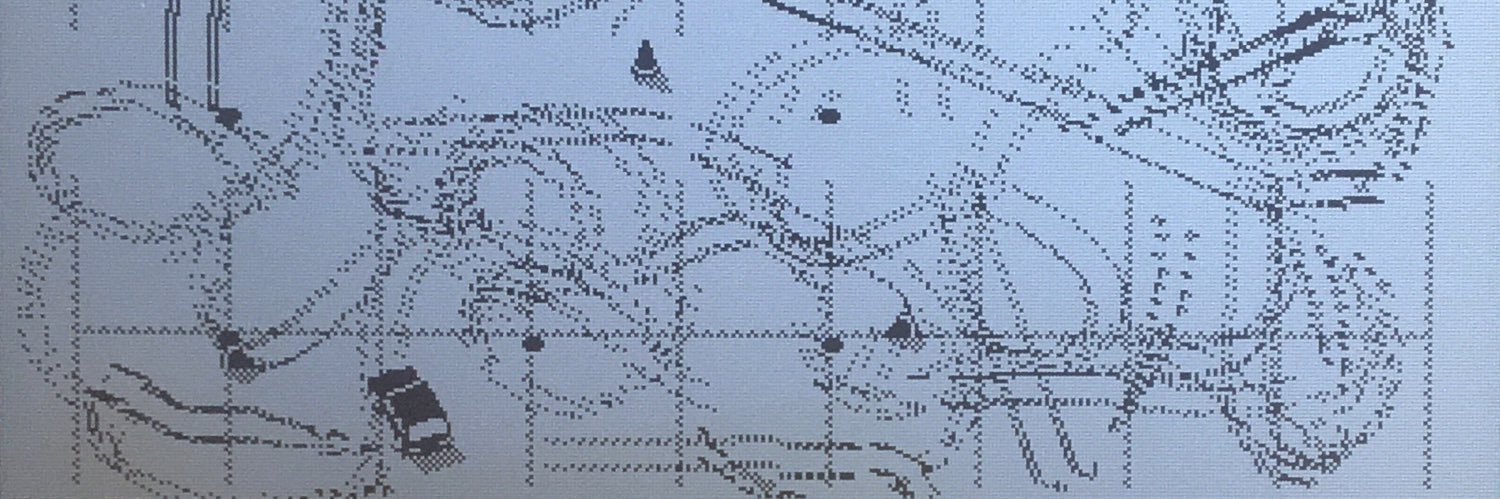-
Posts
155 -
Joined
-
Last visited
-
Days Won
4
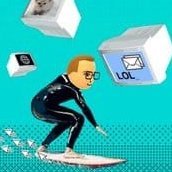
gingerbeardman replied to gingerbeardman's topic in Database Discussions
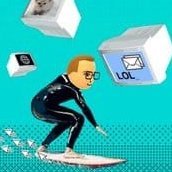
gingerbeardman replied to gingerbeardman's topic in Database Discussions
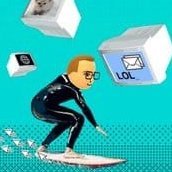
gingerbeardman replied to gingerbeardman's topic in Database Discussions